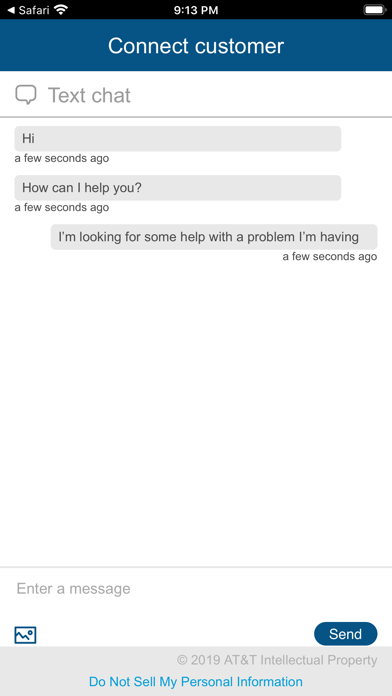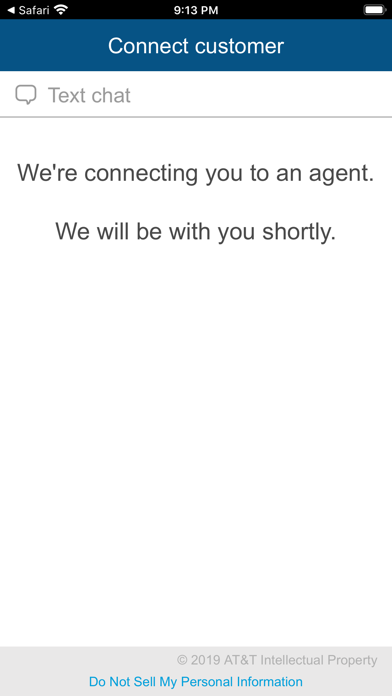
Click to Connect
The Click-to-Connect (powered by AT&T) application enables users to talk with an expert by chat, voice, video, and screen share to ask questions, resolve issues, or get help directly from the business website.
When you visit a Click-to-Connect-enabled website, you’ll see a Contact us button (or other similar name) that shows you different departments or options. After you select the button, you can choose to connect by chat, voice, or video. The Click-to-Connect application launches automatically and connects you to the person you want.
If the agents are busy and you need to wait, you’ll see your place in the queue. After you start your session, you’re connected with the agent and you can use the following features:
• Chat — Lets agents and users share links, text, images, and files
• Video — Helps speed up issue resolution and makes a more personal connection
• Camera selection (back or front camera) —Helps agents see what you see and helps with step-by-step guidance
• Screen sharing — Lets agents share the screen to show videos, manuals, diagrams, or other types of support during the call